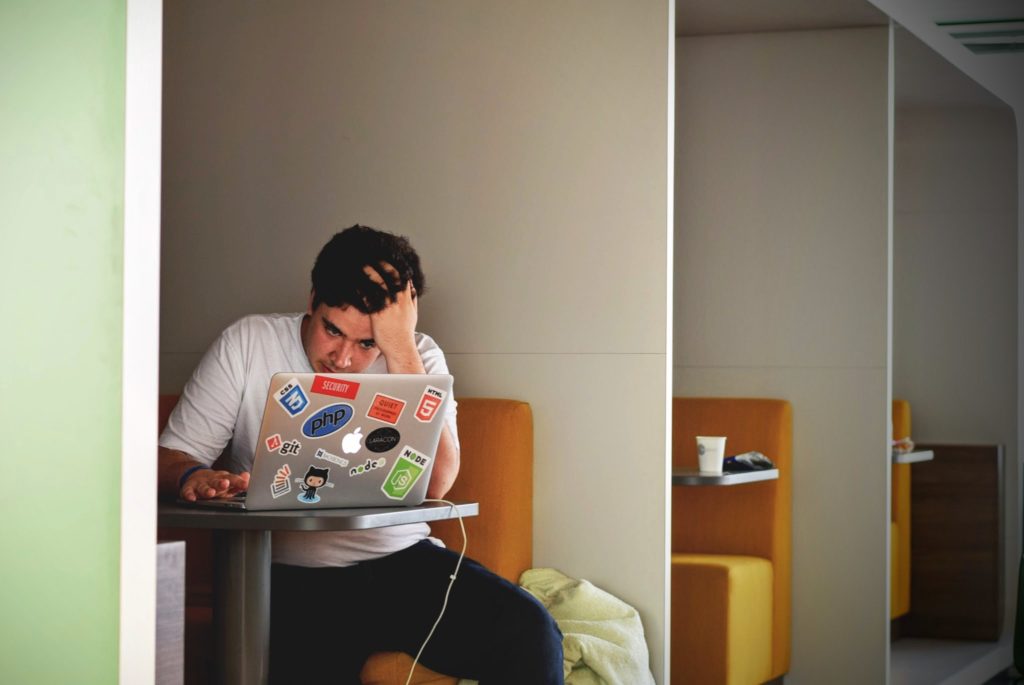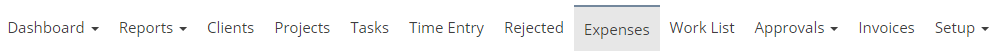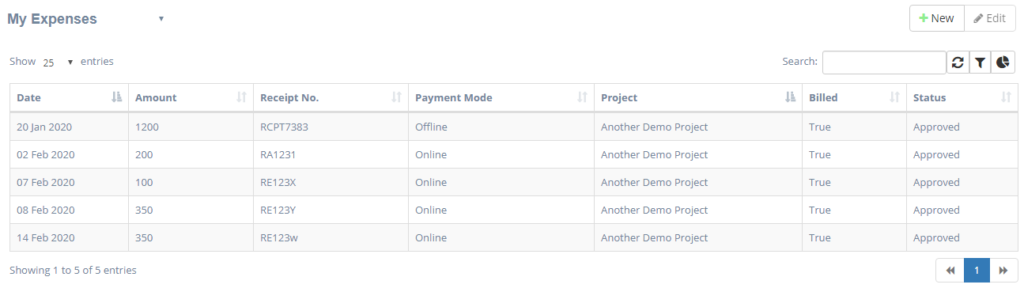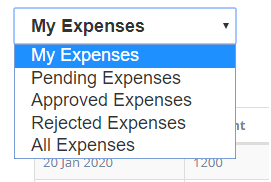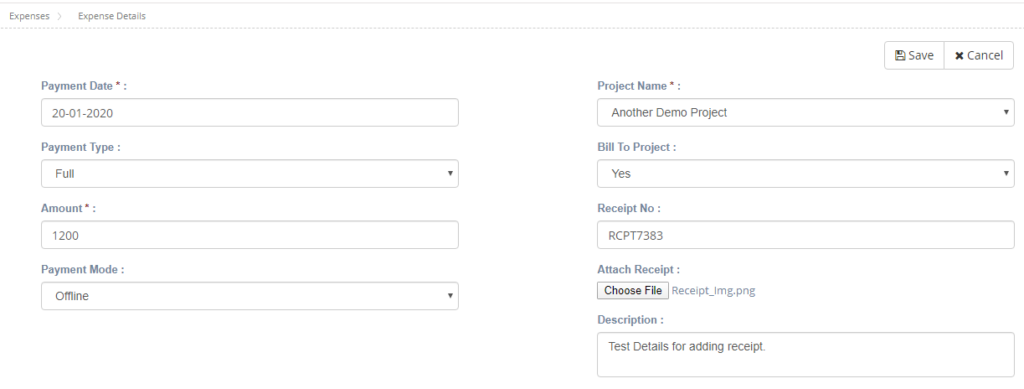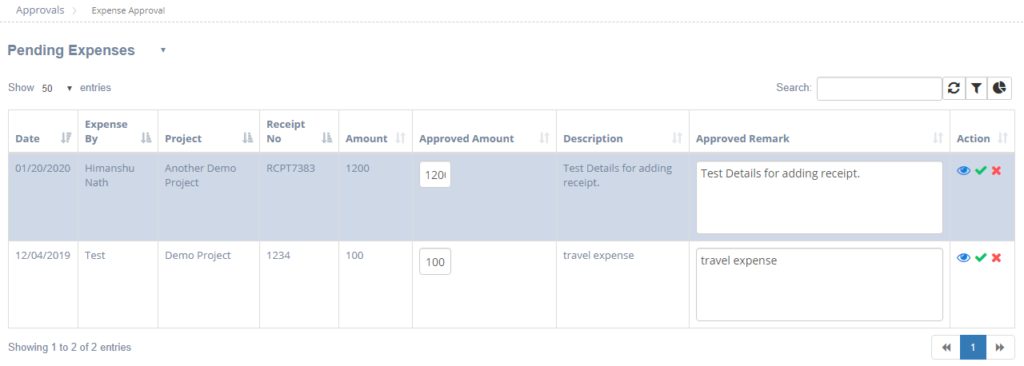Today, mankind is facing one of its most tolling crises in history. The whole world has come to a standstill, with lockdown prevalent over the globe to prevent transmission of the COVID-19 virus. Economic activities have not been immune from this misfortune either. There have been large-scale layoffs across the economic sector along with stock markets crashing globally. Keeping your business up & rolling would be a colossal challenge in itself – but, if it’s done right with some tweaking and adapting, this crisis can be turned into an opportunity for your business to not just survive, but progress.
For this, strategic management of the resources you have at your disposal can prove to be the game-changer. Consumerism is going to undergo a massive upheaval with more and more businesses adapting to the digitalized model, to keep their customer outreach steady among the social distancing scenario. The poster child of this paradigm shift is none other than ZOOM, which has strategically focussed its resources on the video meeting aspect of its application and has reaped abundant benefits from this investment
But connecting with your associates is just one aspect of this strategic resource management, but there would still be many loose ends like staying updated on your expenditures, work hours, invoices, reports etcetera.
Emerges, xTimesheet, combining all these features into a single platform!
xTimesheet has a vast array of timesheet features including
1. Modern Time Tracking and HR Tools to Boost & Guard Your Business
2. Employees worked Hours/Expense tracking
3. Complete Automation to increase overall productivity.
4. The project worked hours statistics
5. Quick approval of employee hours
6. Invoice, Reports & Dashboards to facilitate easy monitoring.
7. Significant Reduction in administrative costs
8. Increased employee productivity
9. Different roles provided to the employees based on the role view of app changes.
With these features encompassed into a single mobile-based application, managing your business resourcefully from the safety of your home has never been easier!