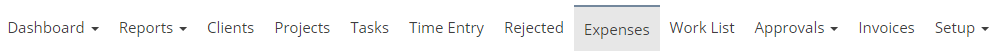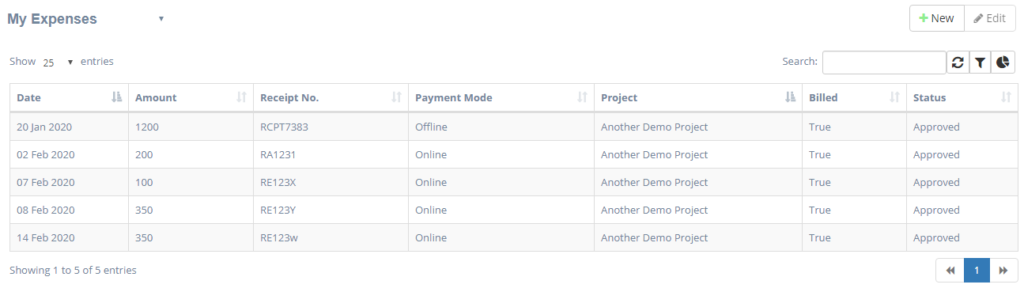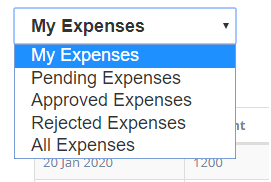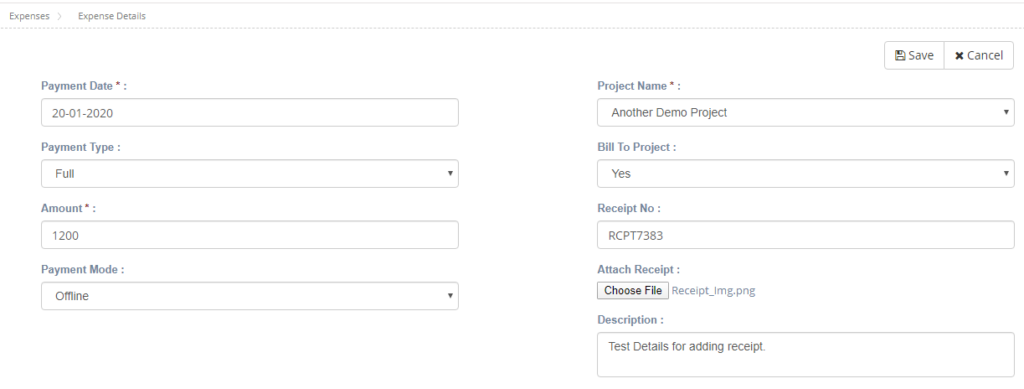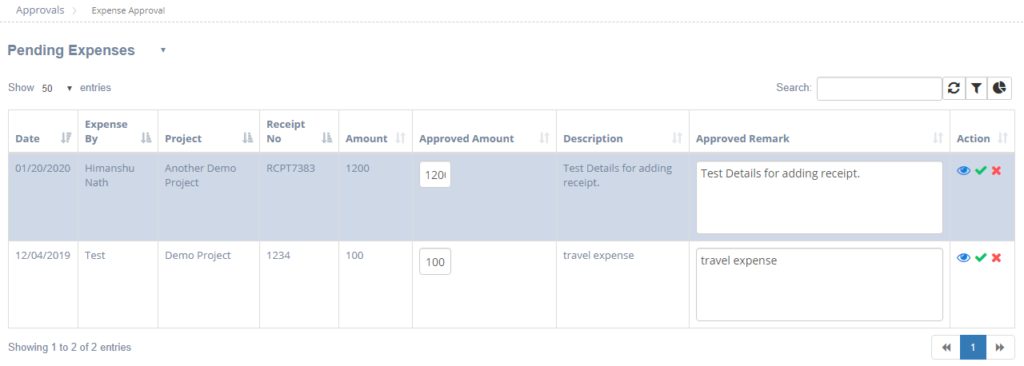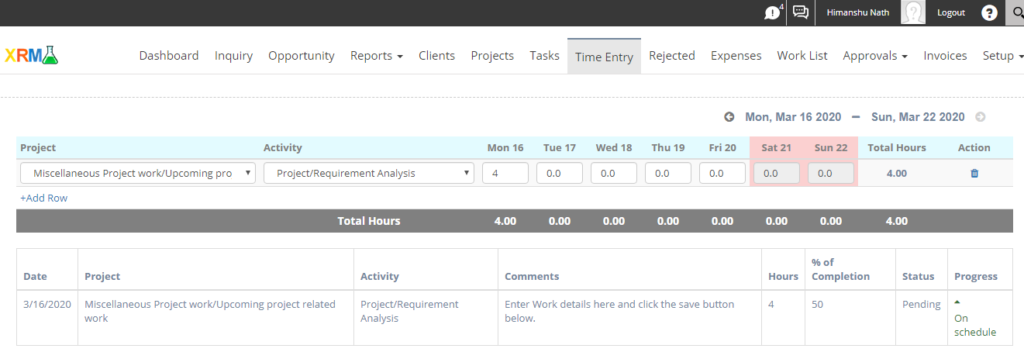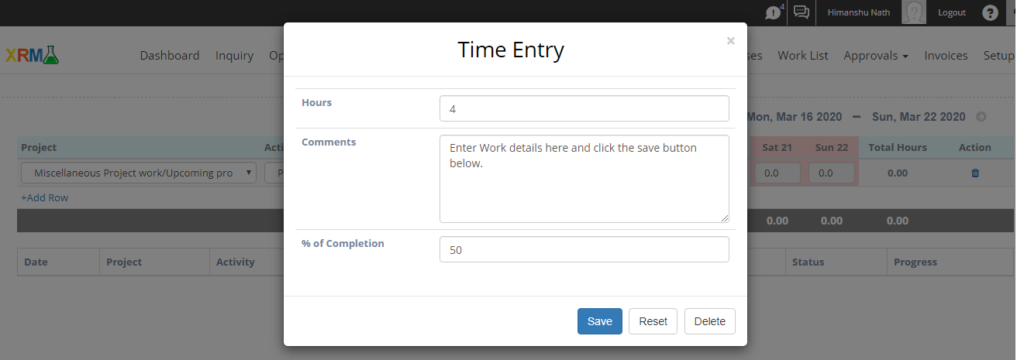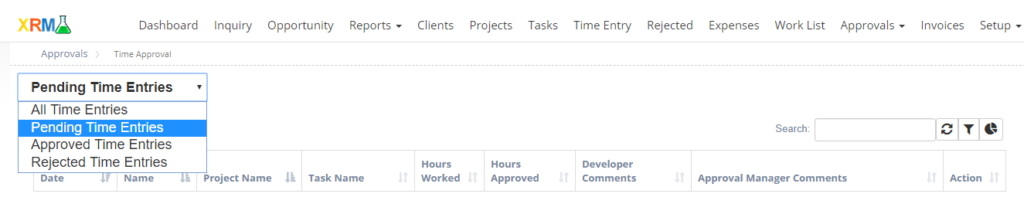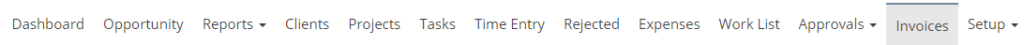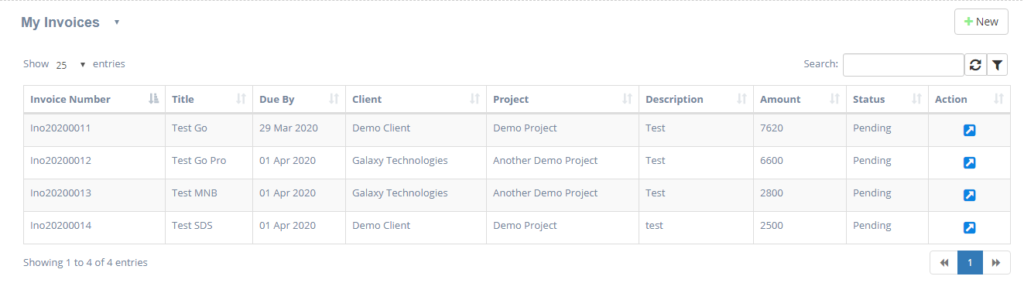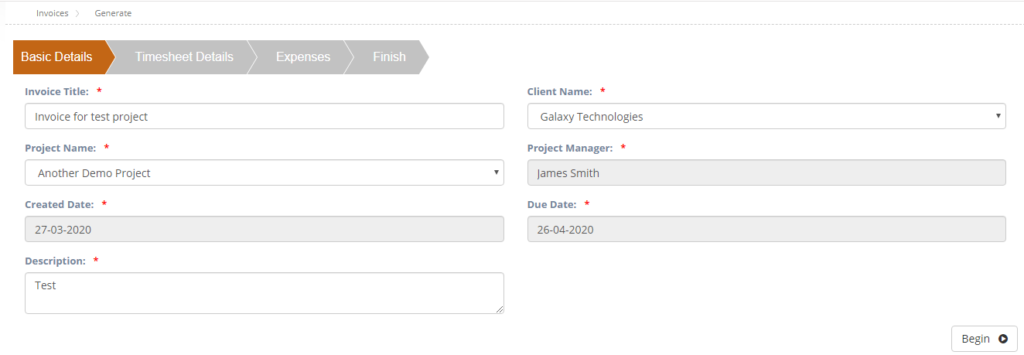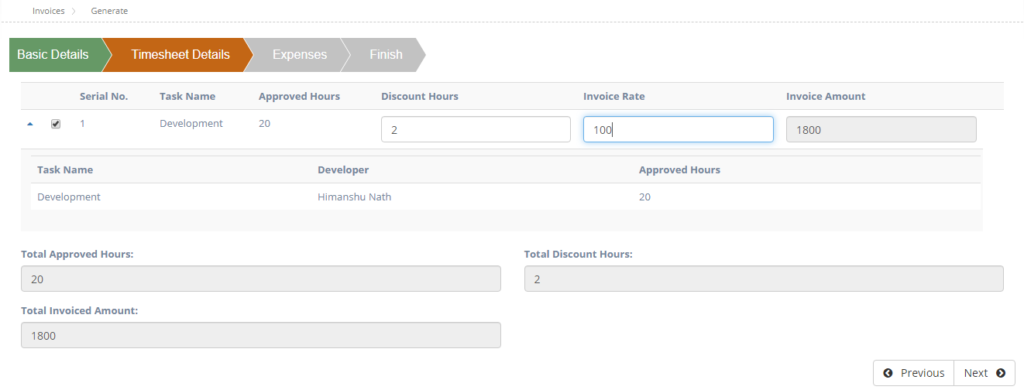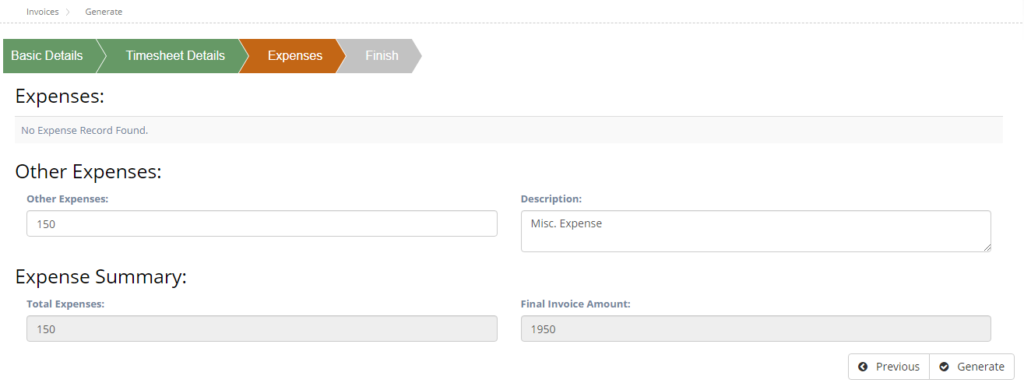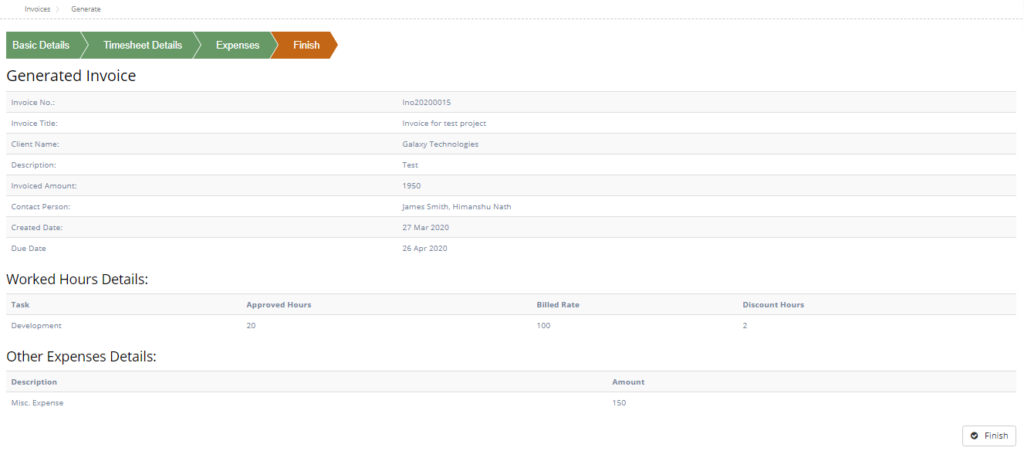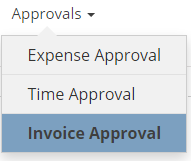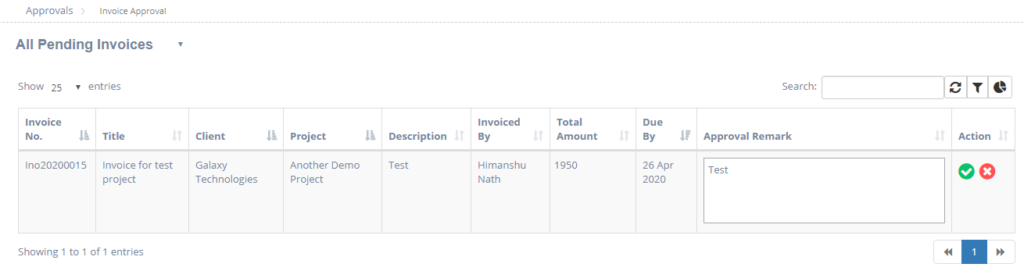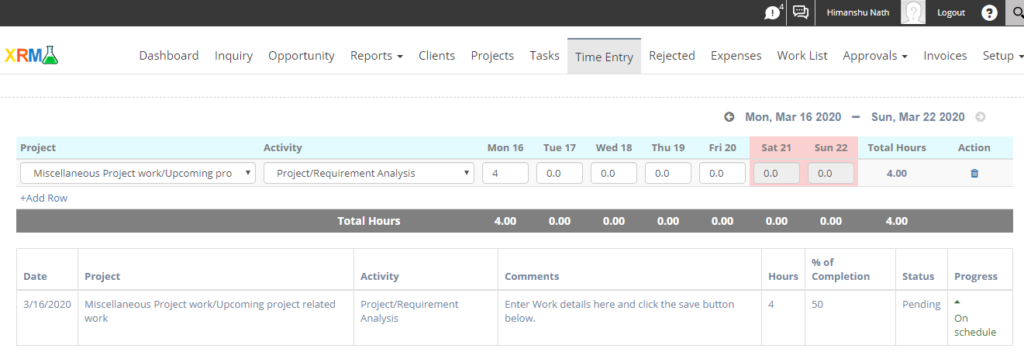Deadlines have come, time is less and work is more. Boss in on the head asking for his work to get completed on time. You are still browsing and surfing on social media. You are feeling lazy and don’t want to work for now. But, you are left with a few hours to submit your assignment. Why is all this happening? Are you getting less than 24 hours a day?
The answer is surely a NO! You are lacking behind with time management skills.
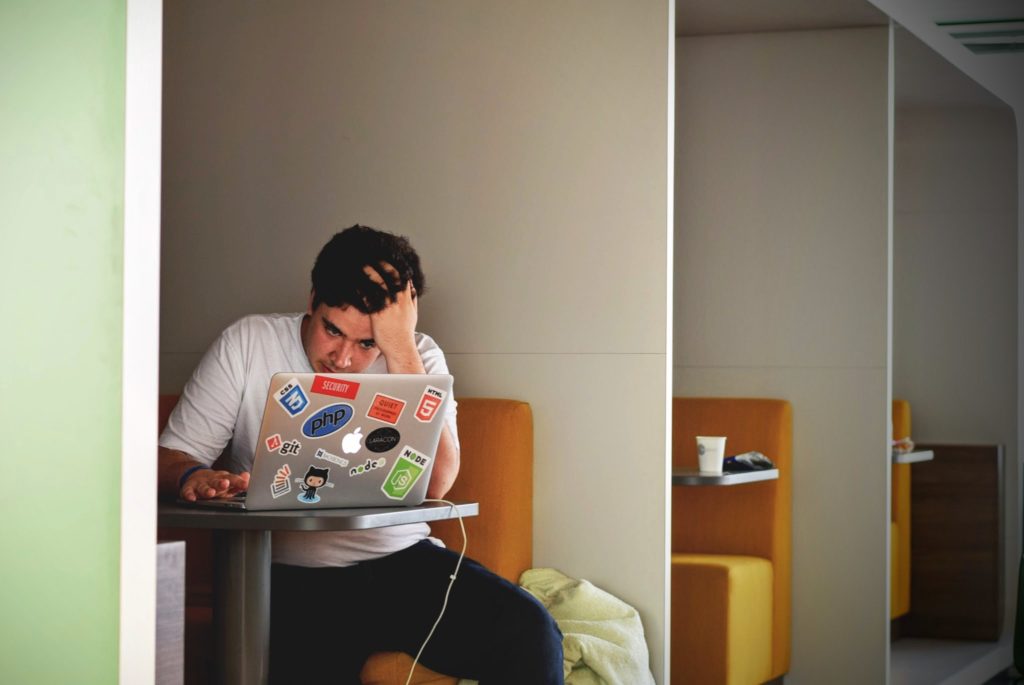
Here are some pro tips and strategies that will definitely help you to save some good time and also to make productive use of it. Being efficient and also effective at the same time nowadays has become very important. Do you know why?
Here is the answer, a man who manages his time effectively and efficiently produces the best. God has given everyone, the same amount of time. Now, it depends on us how we utilize it or let it go in vain.
Power up your work day, manage your time, and relax sums up to smart work.
Just keep in mind, the 4 Ds of negligence in time management.
1. Delete: Delete all the unnecessary moves and steps that are creating hindrances in between. Ignore all the unnecessary calls, save it for later. Wake up early and sleep accordingly so that you can feel fresh and energetic.
2. Delegate: Delegate the tasks which you think someone else can also do at the same pace and efficiency. Delegating means handing over the tasks to someone else.
3. Defer: Defer can be defined as the tasks, which are not needed to be completed urgently, you can save it for later. Prioritize or schedule your time table accordingly so that you can come to know which task is more important and which tasks are not.
4. Do: Do is a job that only takes a few minutes to get completed. These are the jobs which do not take much time to complete, it is a kind of touch up or small responsibilities. But never let all these small tasks pile up because piling these can be a great task to complete leading to procrastination.

Use of Time management software to better manage projects.
The best time tracking web app, in my opinion, is xTimesheet, this a product of XRM Labs. xTimesheet is a web-app loaded with a lot of features for personal and industrial use.
xTimesheet has a very analytical dashboard to keep you updated on hours worked, time entries, projects active, reports, etc.
There are also other features like invoicing, reports creation with drill-down feature, approval and rejection system of time entry, and easy to use powerful UI for seamless onboarding.
You can try the software or get a demo here xTimesheet .
Honestly saying, this has personally helped me a lot in making optimum utilization of time. May the time be with you!